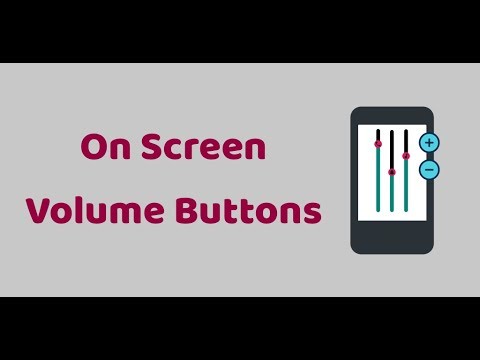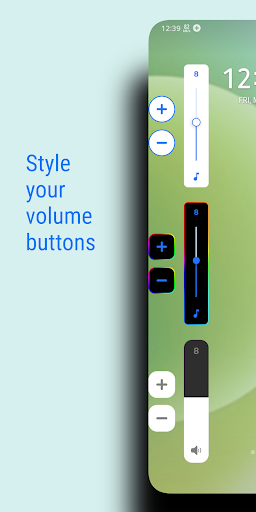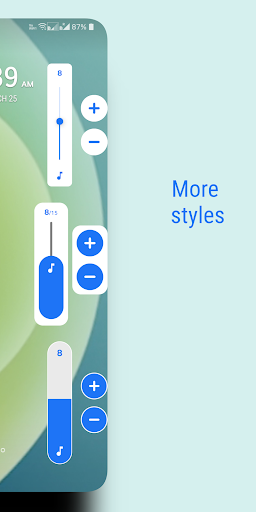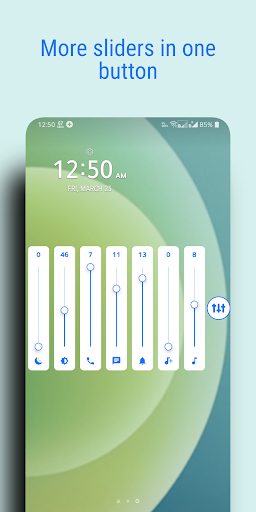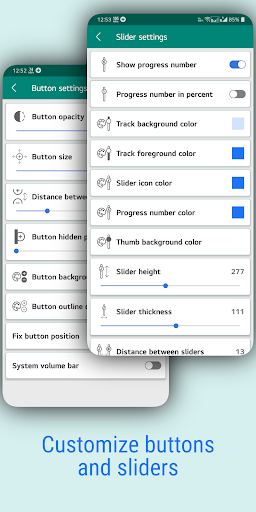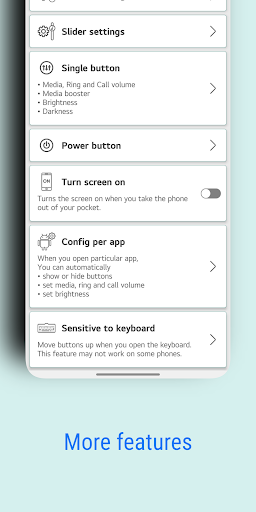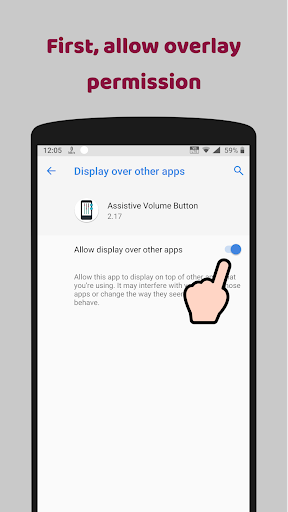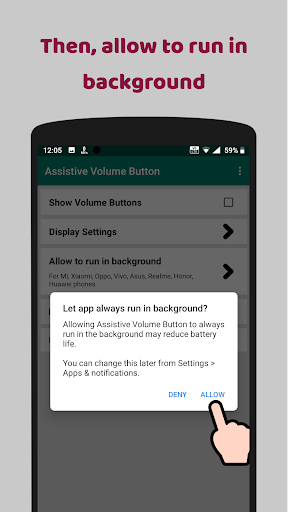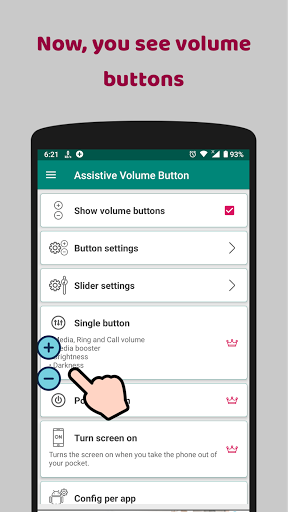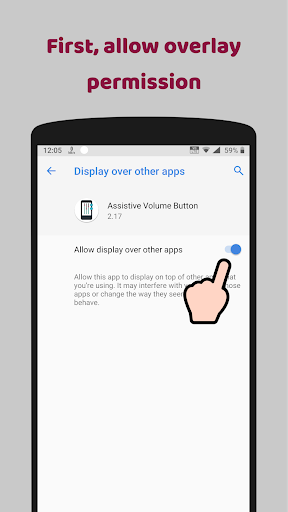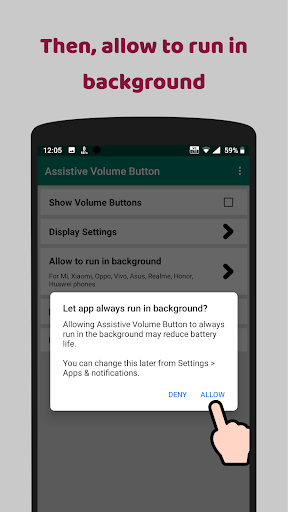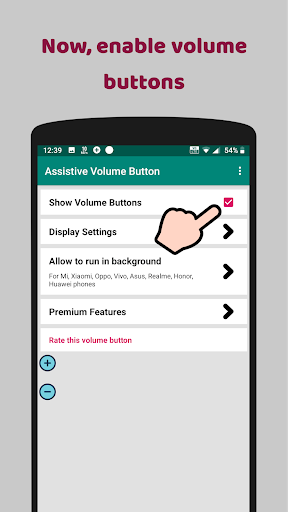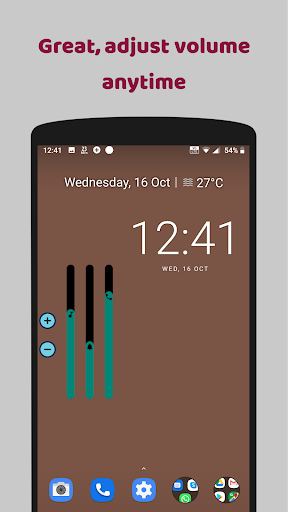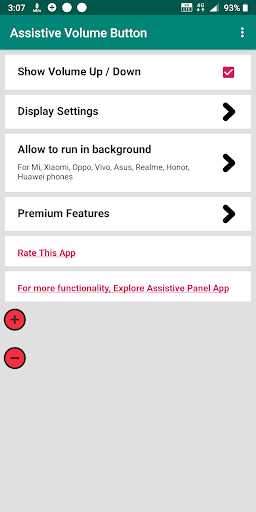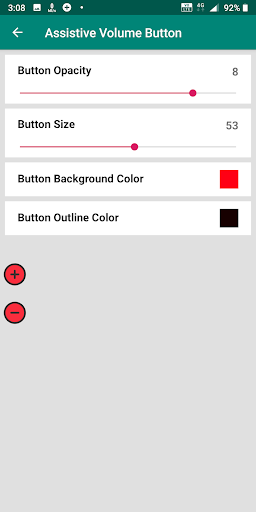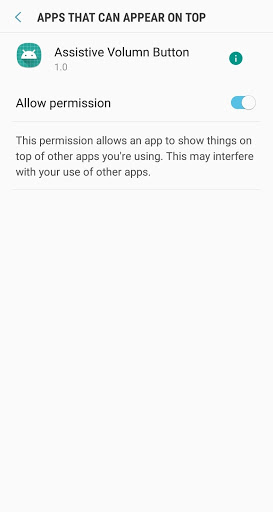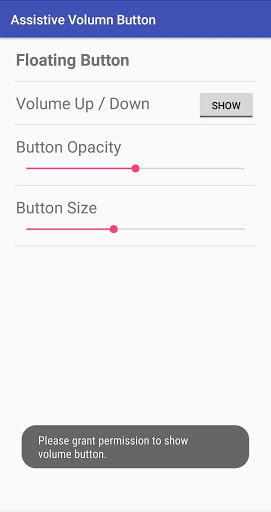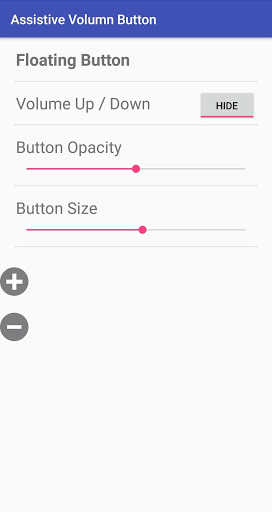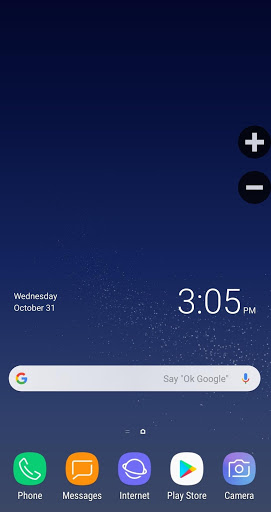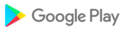Simulate the phone's physical volume keys on the screen.
Assistive Volume Button shows the volume buttons on the edge of the screen which simulates the volume control functionality of the phone's physical volume keys.
Volume buttons can be moved on the screen to be placed anywhere on the side edge.
You can customize buttons and sliders. Change the size, color, transparency, style such as iOS, MIUI and more.
PREMIUM FEATURES
Very useful premium features which can also be activated by watching ad:
☞ Screen on/off - Power key simulator and auto SCREEN ON with proximity sensor.
☞ Volume booster - Boost the volume of your speakers more than the phone's MAX volume.
☞ Lower brightness - Lower the brightness than the phone's LOWEST screen brightness.
STYLES
Apply the predefined style with one tap:
• Android
• Android 12
• iOS
• Xiaomi MIUI
• Huawei EMUI
• RGB border
SINGLE BUTTON
Show only one button on the screen and tap on it will open sliders you choose:
• Media
• Media booster (Speaker / Volume booster)
• Ring
• Notification
• Call
• Brightness
• Darkness (Lower brightness)
With single button, you can control wide range of Media volume from normal to boosted volume and normal brightness to lower brightness.
POWER BUTTON (Android 9+)
Shows additional button which simulates phone's physical power key.
AUTO SCREEN ON
Use proximity sensor to turn the screen on.
When you hover over the phone proximity sensor, the screen will turn on without pressing any key.
USECASE: When you take the phone out of your pocket, your phone screen will turn on automatically.
So now it truely simulates functionaliy of the power key by turning SCREEN OFF with power button from the screen and SCREEN ON by proximity sensor.
CONFIGURATION PER APP
You can set per app volume, brightness and buttons visibility.
When you open particular app, your defined configuration will be applied.
KEYBOARD
To avoid interruption in typing, app automatically moves the buttons up when keyboard opens so that it won't interrupt with your typing.
ACCESSIBILITY
This app uses accessibility API for the following features to work:
• Power button
• Configuration per app
• Sensitive to keyboard
NOTE
App requires permission to run the service in background.
Some phones stop the background service. Those users need to follow steps mentioned in the app.
☞ App improvement.
☞ App improvement.
☞ Simple widgets added.
☞ Premium features can be subscribed.
☞ App improvement.
☞ Slider transparency.
☞ App improvement.
☞ Slider transparency.
☞ App improvement.
☞ App improvement.
☞ App improvement.
☞ App improvement.
☞ Button settings > Button corner radius.
☞ App improvement.
☞ More new styles are added.
☞ App improvement.
☞ Slider settings > Slider background color.
☞ App improvement.
☞ New style available.
☞ New style available.
☞ App improvement.
☞ App improvement.
☞ App improvement.
☞ Introduced styles for volume buttons and sliders.
☞ App improvement.
☞ Introduced dark theme.
☞ App improvement.
☞ Select sliders UI improvement.
☞ App improvement.
☞ App improvement.
☞ App improvement.
☞ App improvement.
☞ UI improvement.
☞ Button settings: Button hidden percent (Advanced features)
☞ App improvement.
Advanced features:
☞ Single button: Media booster (Android 4.4+)
☞ App improvement.
☞ Transparency of individual color of the buttons is adjustable. (Android 5+)
Advanced features:
☞ Power button can be set below the volume buttons. (Android 9+)
☞ App improvement.
☞ Slider timeout
☞ Slider color
☞ Slider progress number
Advanced features:
☞ More slider customization.
☞ Removed all the ads. (Purchase only)
☞ Hide sliders when tap on single button again.
☞ App improvement.
☞ Control only music option (Android 8 and below).
- Advanced features:
☞ Only slider control is now Single button.
☞ Long press option for Single button.
☞ Darkness slider.
☞ Auto turn screen on using proximity sensor.
☞ App improvement.
☞ Power Button (Android 9)
☞ App improvement.
☞ App improvement.
☞ Slider settings (Premium)
☞ App improvement.
☞ Added option (Trial By Ads) to enable Premium feature.
☞ UI improvement.
App improvement.
☞ Fixed Button Position:
- Fix the button at the current position.
☞ System Volume Bar:
- Show system volume bar while adjusting volume.
App improvement.
App improvement.
☞ UI redesigned.
☞ Premium features:
- Added option to select slider for "Only Slider Control" feature.
- Added brightness slider feature.
☞ Other app improvement.
☞ Now premium features can be used by showing scheduled ads.
☞ App Improvement.
App improvements.
☞ Button outline colour (For Android 5 and above):
- Now button's background and outline colour can be changed independently.
☞ Hide Per App for Premium users:
- Now buttons can automatically be hidden when particular app opens.
- This requires to allow accessibility permission. Follow the guideline provided in the app.
» Major changes for premium:
- Volume sliders are now enabled, so user can use sliders to control any volume stream.
- Single button feature is replaced with only slider control feature.
» Added back "show/hide from notification" feature as per user's request.
» Other app improvement.
Premium features:
* Single volume bar
- shows only one bar which is currently being increased or decreased.
* Single volume button
- use only one button to adjust volume.

.jpg) Samsung Galaxy A5 (2017)
Samsung Galaxy A5 (2017)